
Originally IT infrastructure relied on a model where only the business data was stored leaving any knowledge on how to work with the data with humans: for example, if a client wanted to open a bank account, the client filled out an application form and a bank employee performed and overlooked the processing of the application, which could lead to errors.
BPMN is a standard that defines how to capture and execute such processing in a set of steps that achieve your goal called a business process. These steps can be performed by people or automatically. Business processes are represented visually and executed in a standardized way: the visual representation provides common grounds for business people on the one side and programmers on the other: unlike code, the business people can understand the visualization, and check and analyze the process.

LSPS is a set of tools that allows you to design and execute BPMN processes. Built up based on BPMN, LSPS expands its capabilities: it adds support for GO-BPMN, conservative goal-focused processes; role-based access control; front-end page definitions, data type models, and much more.
The core of LSPS is the LSPS Application, a standard JEE enterprise application. The application stores your models, executes them, manages users, distributes work, provides access to the data from web applications, communicates with external systems and users, etc.
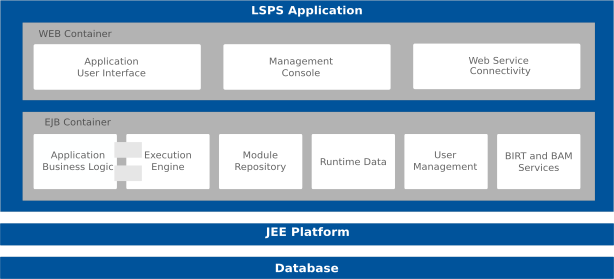
When it comes to interactions with the LSPS Application, you have also other options than PDS:
Depending on your needs, consider to install the following:
To install the enterprise edition, follow the instructions in the Installation Guide.