
Before you can generate the LSPS Application, make sure the following requirements are met:
You have set up the M2_REPO variable in PDS.
To create and set the M2_REPO variable, go to Window > Preferences; then Java > Build Path > Classpath Variables; click Add and define the M2_REPO variable.
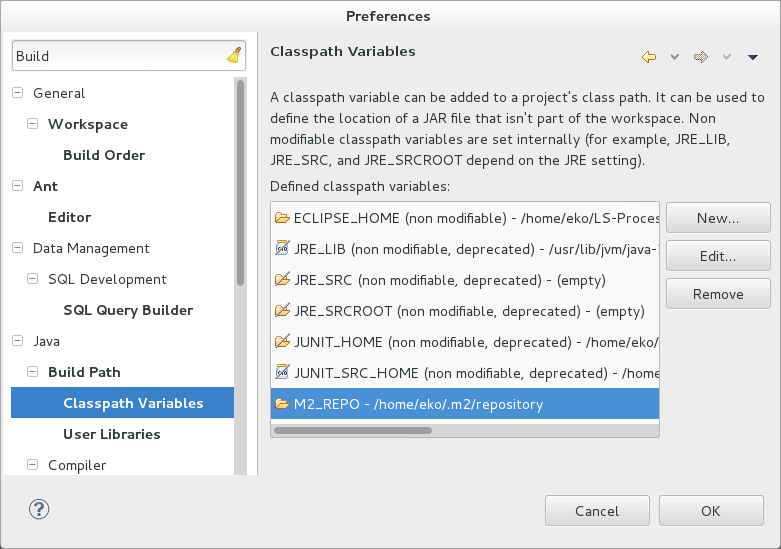
Note that the system also generated a launcher for the SDK Embedded Server and the compilation configuration for the LSPS Application, both accessible from the Run menu:
Important: When you generate the application artifact, the system generates an SDK Embedded Server and its launcher called
<YOURAPP> Embedded Server Launcher; note that this is a different server form the PDS Embedded Server and cannot be launched with the Start Embedded Server buttonthe application EAR (it runs the
main()method of the<APP_PACKAGE>.embedded.LSPSLauncherclass).
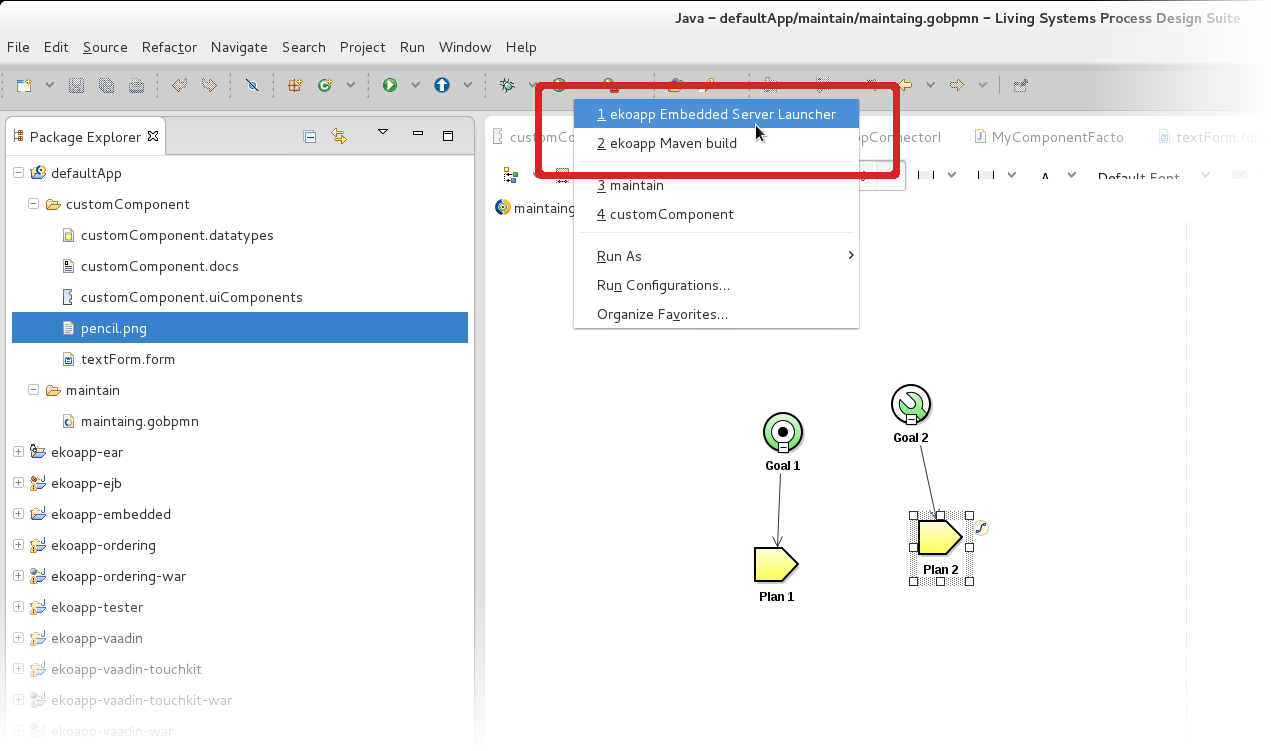
documentation/apidocs folder.