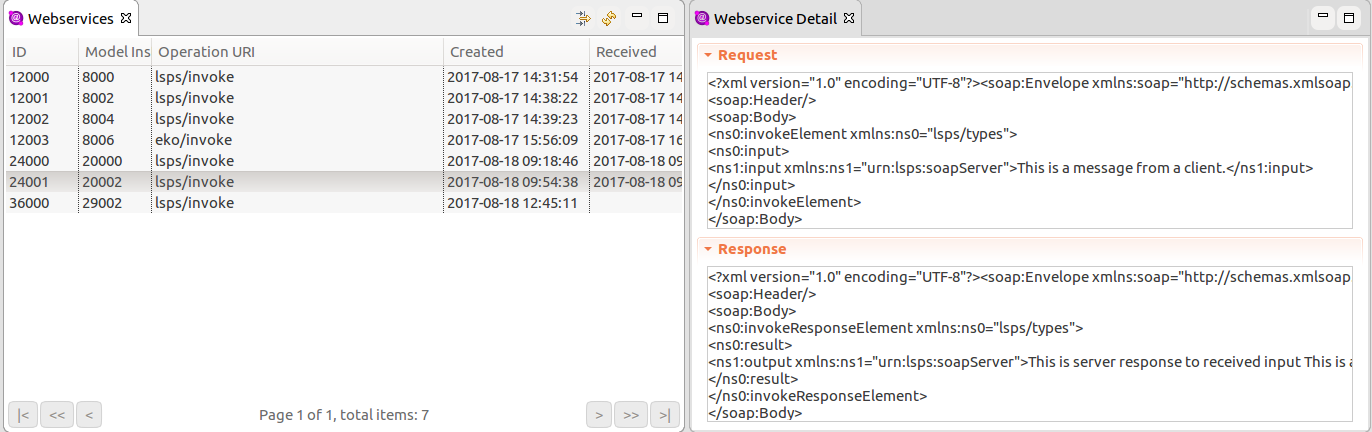LSPS Documentation
You can check the status of calls to your web-service server Processes wait points in the Web Services view. The view contains a list of active and processed wait points waiting for a Web service request from a client.
If no model instance handled a Web service request, the wait point is highlighted in red.
Double-clicking a wait point entry, opens the respective Webservice Detail with the request and response on the wait point. Note that the request and response are available only if the underlying Task has the logXMLMessage parameter set to true since excessive request and response data could cause a significant database growth.