
LSPS Documentation
Required result:
A forms::form component becomes invalid as part of front-end validation when some components hold a certain combination of values: in the example, a Text Field will be valid only if another Text Field contains a correct value and if the combination of the values of the fields is valid.
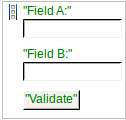
a and b. //rules for validation of the fields:
private void validateGroup(){
//error message for field a:
def String error1 := (a.getValue() == "1" and b.getValue()== "1") ? "Values must not equal 1." : null;
//error message for field b:
def String error2 := (b.getValue()== "3") ? "b value must not equal 3." : null;
def String all := joinErrors(error1, error2);
//setting the errors as custom error messages on a:
if !all.isBlank() then
a.setCustomErrorMessage(all);
end
}
//concatenate errors from components:
private String joinErrors(String... errors) {
def String concatenated := join(errors, "<br>");
concatenated.isEmpty() ? null : concatenated;
}
//Init on text fields:
c.setOnChangeListener({ e ->
validateGroup()
})