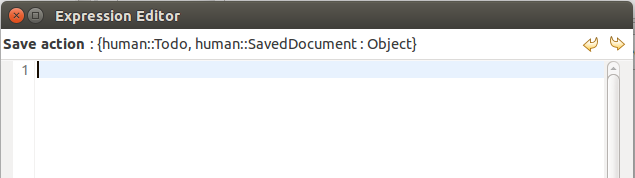LSPS Documentation
Every element or item with a semantic execution value, be it a Goal, Task, global variable, a Form component, etc. needs to define some set of properties related to its execution or behavior. Generally you can edit the properties in the Properties view, in the editor intended for the element, or in a dedicated popup editor.
Below each property name, you can see the data type of the expression or its return value.
For example, the Properties view below contains the Visible and Root properties:
(Collection<ui::TreeItem>) below the property name.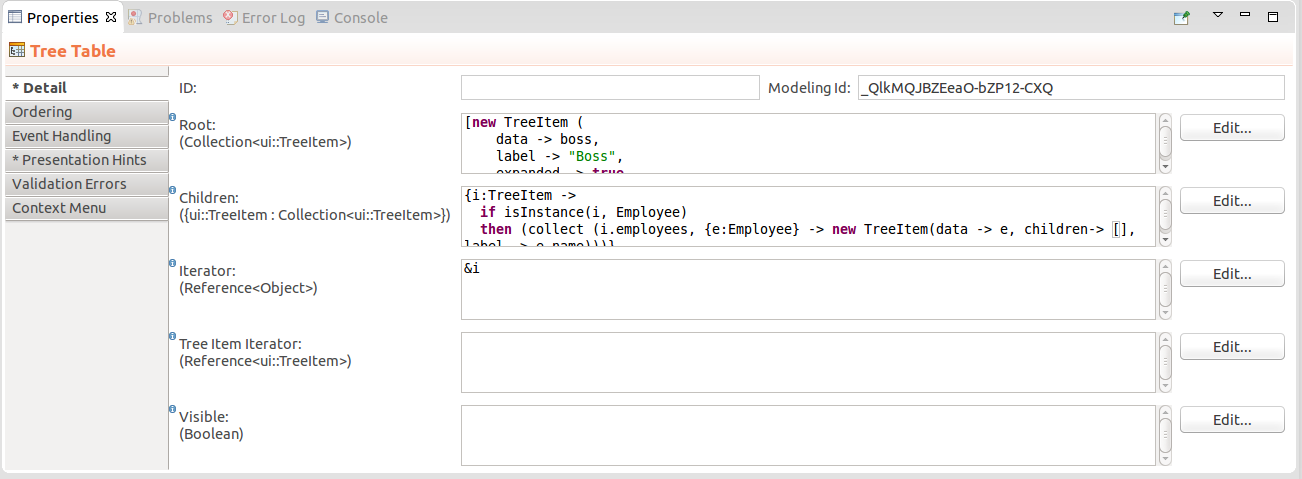
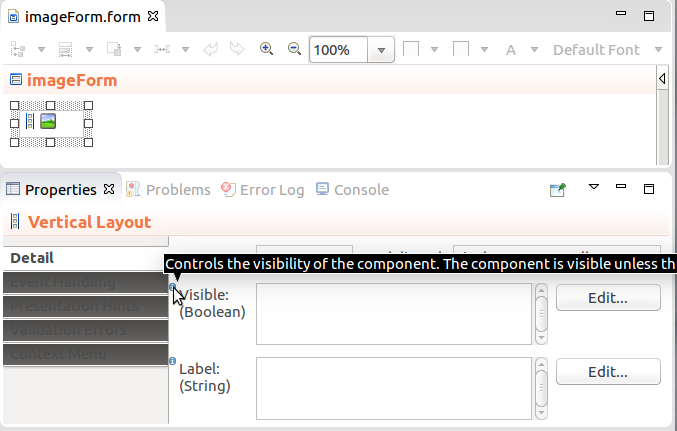
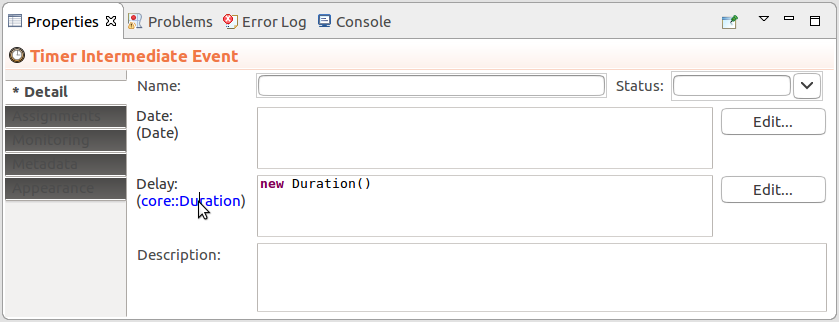
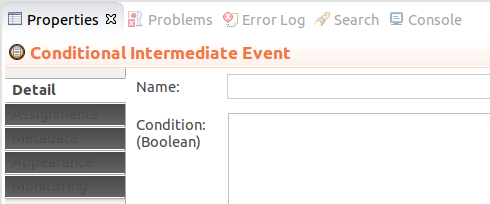
The Save action is a closure that takes Todo as its first and SavedDocument as its second parameter and returns an Object value: