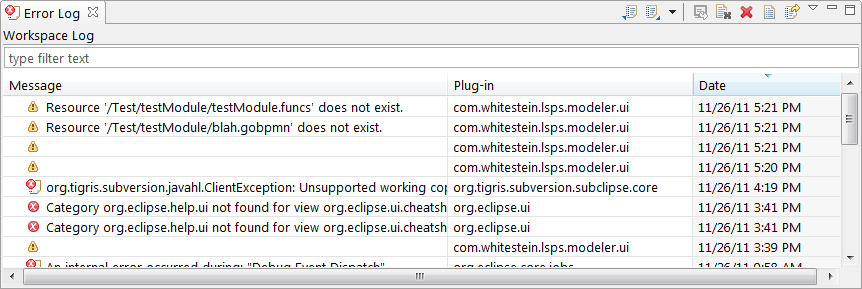LSPS Documentation
Errors thrown by Designer and other environment plug-ins are available in the Error Log view. Each error entry shows information about the plug-in the error was generated by, and date and time when it occurred.
Double-clicking an error entry opens Event Details dialog box with detailed information on the respective error message including the date and time of its occurrence, its severity, error message, its stack trace, and session data.
Error Log can contain also entries of the server if these were caused by a Designer feature, which appear primarily in the Console view.