
LSPS Documentation
The Repeater component serves to display the same component repeatedly over a set of data defined by Repeater's data source. Note that unlike Tables, TreeTables, and Grids, Repeaters do not load their data source objects lazily.
To create a Repeater with your content, do the following:
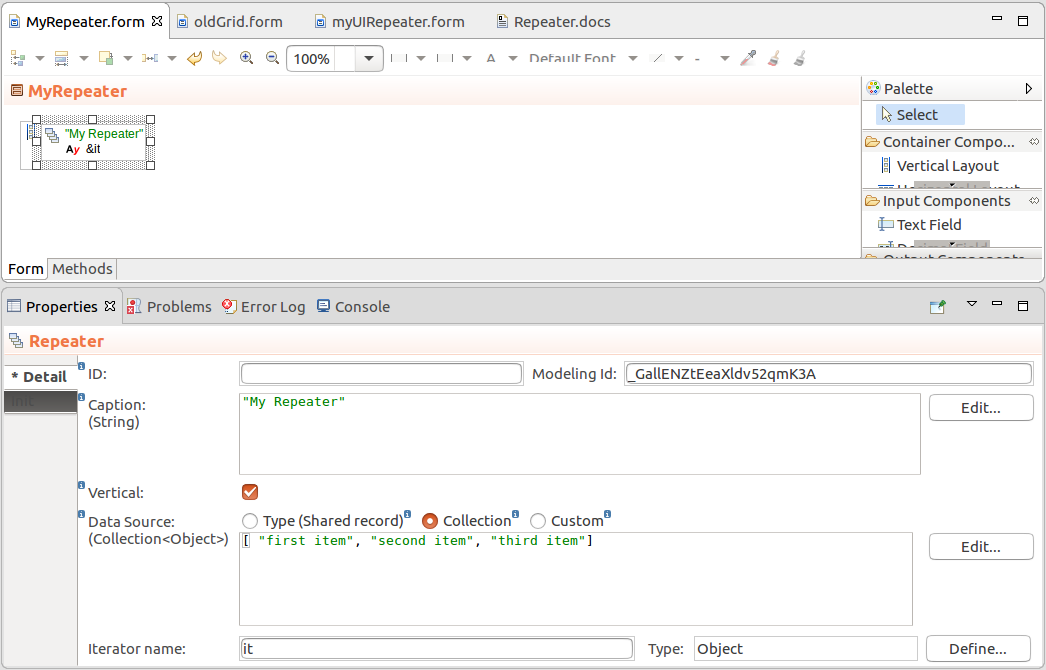
To implement paging in a Repeater, do the following:
setPageSize()setStartIndex().{ e ->
//set new start index when the user clicks previous
myRepeater.setStartIndex(myRepeater.getStartIndex() + myRepeater.getPageSize());
myRepeater.refresh();
}{ e ->
//set new start index when the user clicks previous
myRepeater.setStartIndex(myRepeater.getStartIndex() - myRepeater.getPageSize());
myRepeater.refresh();
}private void refreshButtonEnabled() {
nextButton.setEnabled( myRepeater.getStartIndex() + myRepeater.getPageSize() < repeaterCollectionDs.size());
prevButton.setEnabled( not (myRepeater.getStartIndex() - myRepeater.getPageSize() < 0) );
}