
LSPS Documentation
Application settings accessed by clicking the user avatar and Settings.
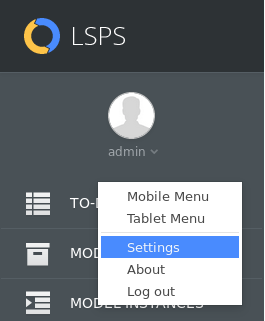
The application can be localized into multiple languages. For the Sample Application, German and English localization is available by default. To switch the language, click the arrow next to your user name; change the language on the Settings page and click Save.
To edit user details, such as password, email address, phone number, and avatar, click the arrow next to your user name below the avatar and then Settings; change the details and click Save.