
LSPS Documentation
To create a model instance from a document and then navigate to one of its To-dos, do the following:
createModelInstance(true, getModel("myModelName"), null)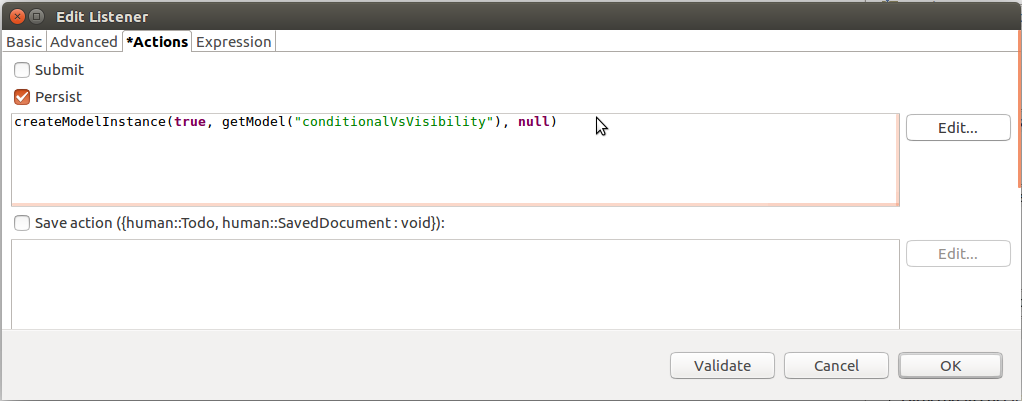
{ e -> createModelInstance(true, getModel("runMe"), null); Forms.submit()} 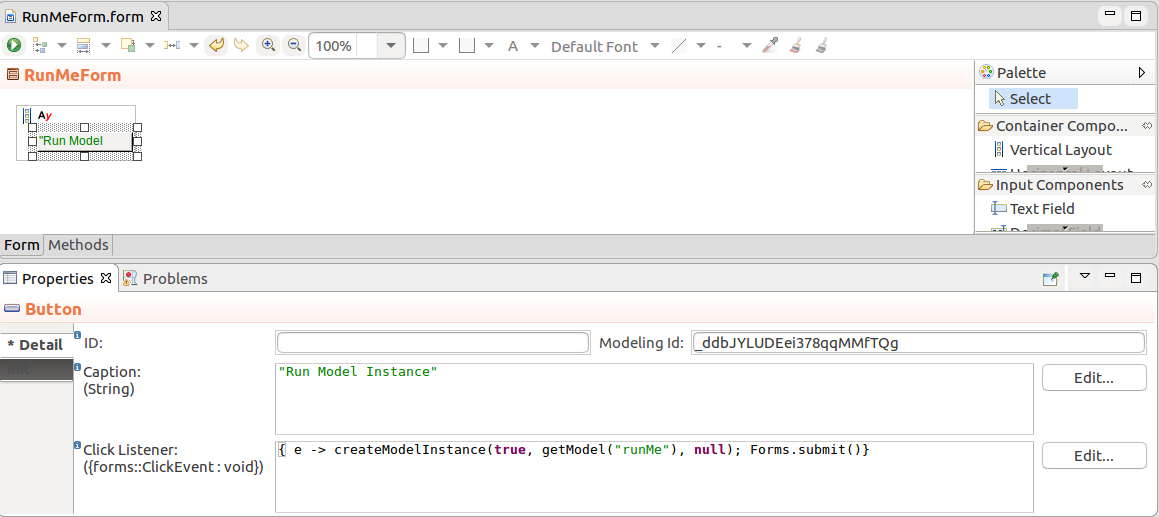
\navigates to the first to-do generated by the document:
{todos:Set<Todo> -> new TodoNavigation(todo -> todos[0], openAsReadOnly -> false)}