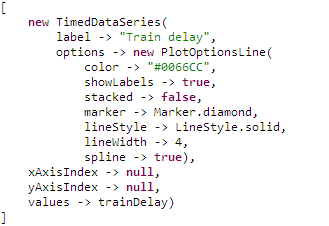The Cartesian Chart renders as a multi-dimensional chart with an arbitrary number of x and y axes. The rendering of the x axis depends on the given data series, while the y axis displays the value connected to the x value defined as a data point.
The Polar Chart is a variation of the Cartesian chart. It is rendered as a circle with the x axis on its circumference and its radius is the y axis. Just like the Cartesian chart, it is multi-dimensional chart, that is, it can have n arbitrary number of x and y axes. However, though this option is functional, the y axes are overlaid over each other in a single radius.
The charts produce events of the following types:
ChartClickEvent when the user clicks into the chart
The event holds data about the clicked data point: a listener can use this data, for example, to drill down into the chart or visualize details related to the clicked data point.
Cartesian and Polar Chart Properties
X axes: list of x chart axes
You can define multiple x axes. The axes are arranged underneath or next to each other depending on their orientation.
Y axes: list of y chart axes
You can define multiple y axes. The axes are arranged underneath or next to each other depending on their orientation.
Axes for Cartesian and Polar chart define the following properties:
Rotate axes: Boolean value that defines whether the x and y axes are rotated (for example, if true, chart bars can be displayed horizontally)
This option is not available for the Polar Chart component.
Data series defines a set of data points that are displayed as values in the chart. It also defines general properties of the data series:
label: the data series label in the legend and tooltip of the plotted data seriesoptions: plotting optionsxAxisIndex: index of the x axis the data series usesyAxisIndex: index of the y axis the data series uses
Since chart axes are defined as lists, the xAxisIndex and yAxisIndex are defined as integers with the first defined axis being indexed 0.
Important: The ui::DataSeries record is abstract: Define the Data Series as one of its sub-types.
One chart can display multiple data series of different types. The type of a data series defines the way its x axis renders (note that a chart may contain multiple x or y axes):
ListDataSeries: the x axis values are integers.
Values are defined as a list of data points (List<DataPoint>) and are distributed evenly as depicted below.

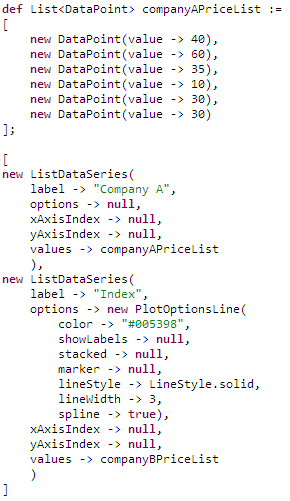
CategoryDataSeries: the x axis values are arbitrary string values.
Values are defined as a map of Strings and DataPoints (Map<String, DataPoint>): the String is used as the value on the x axis and the data point defines the values on the y axis.
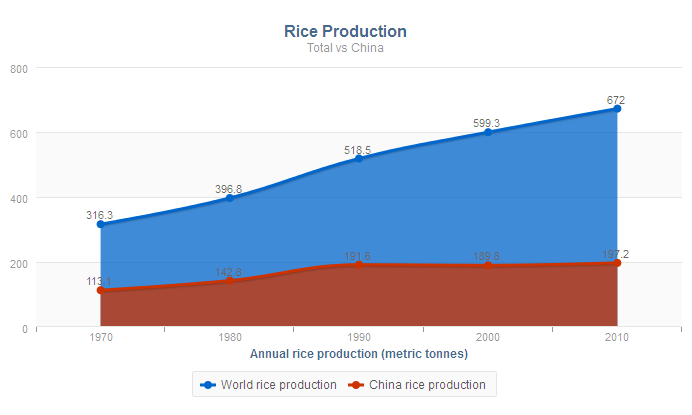
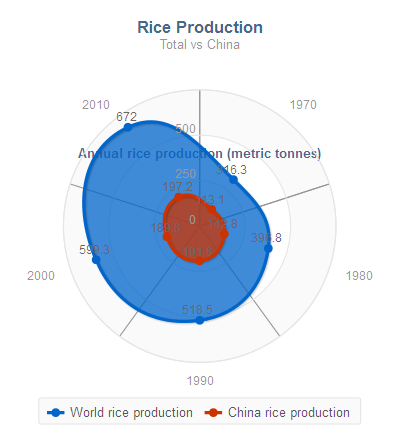
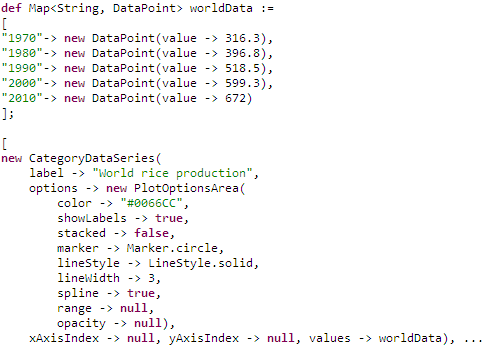
TimedDataSeries: the x axis values are points in time.
Values are defined as a map of Dates and DataPoints(Map<Date, DataPoint>): the date is used as the value on the x axis and the data point defines the values on the y axis.
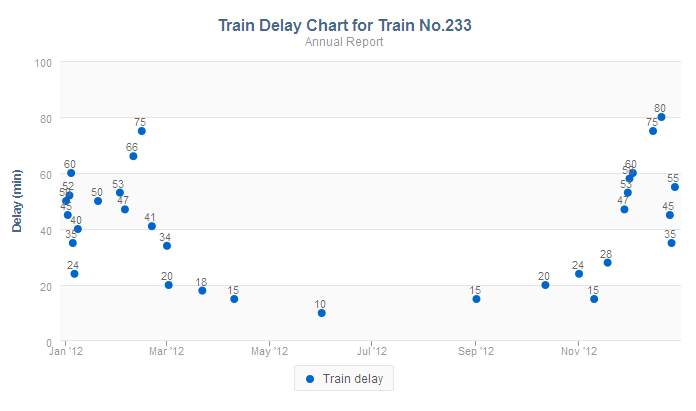
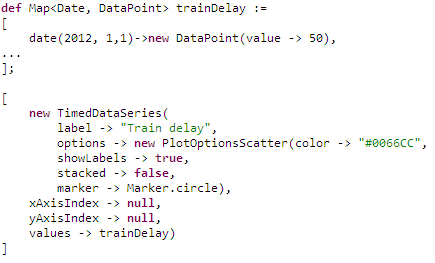
DecimalDataSeries: the x axis values are decimal numbers.
Values are defined as a map of Decimals and DataPoints (Map<Decimal, DataPoint>): the decimal is used as the value on the x axis and the data point defines the values on the y axis.
Plotting options define how a set of data renders. They are defined in the options property of every data series so that every data series in a chart can be plotted differently. If undefined, the default plotting properties for the given data series are applied.
The following plotting options are available:
PlotOptionsArea: the data series is rendered as an area.PlotOptionsBar: the data series is rendered as a set of bars.PlotOptionsBubble: the data series is rendered as a bubble. Note: This plotting option is currently not supported.
PlotOptionsScatter: the data series is rendered as a set of dots (scatter).PlotOptionsLine: the data series is rendered as a line.