
Modules are parts that are either used for reuse or for creation of Model instances.
From the Management Console, you can do the following with Modules:
Important: You can upload only Modules exported with the GO-BPMN export.
To upload a Module with all its module imports or a Model (an executable module with any imported modules) to the LSPS Server, do the following:
 button.
button.To view details of a Module in the Management Console, do the following:
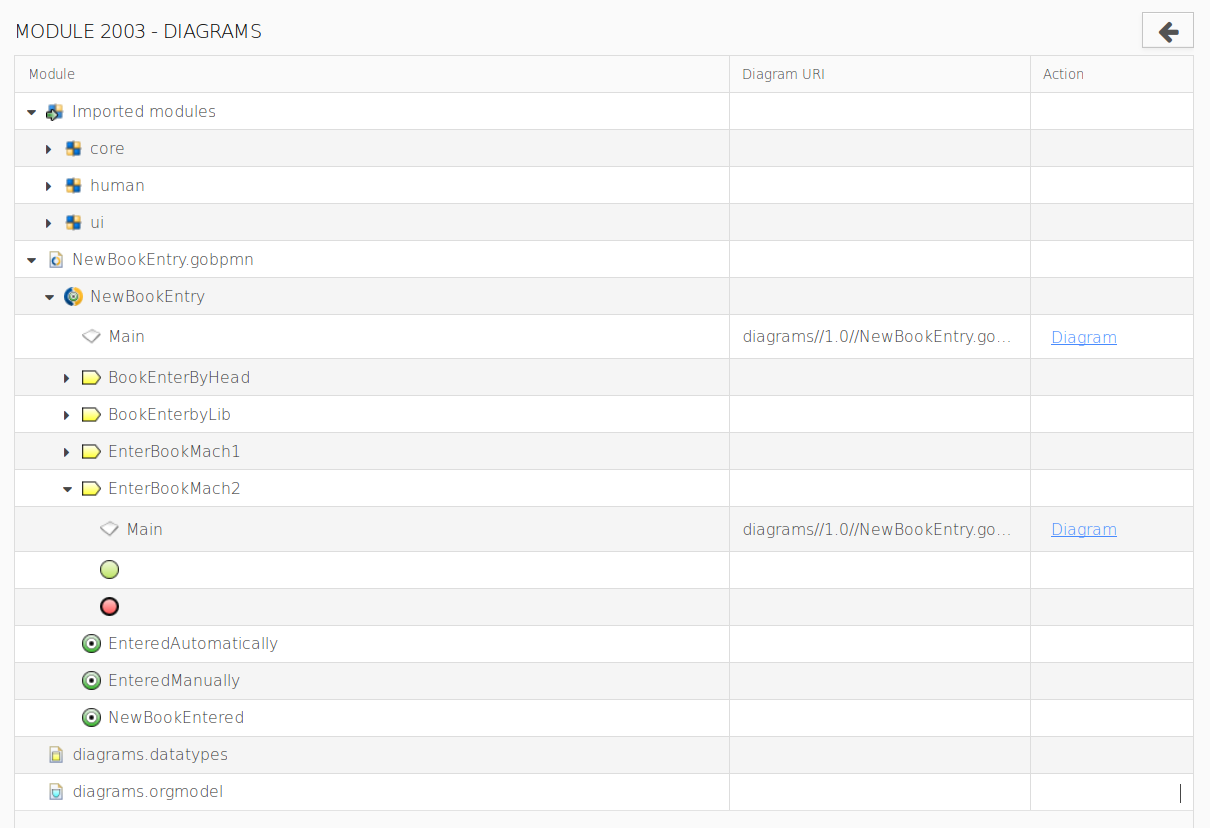
You can download a model or module as a zip archive. Such an archive can be imported into PDS and edited.
To download a module from the Engine repository, do the following:
 button.
button.To unload a module, do the following:
 .
.The model is unloaded from the server and any model instances based on the model are finished. Roles and role assignments remain unchanged.