
A form definition holds one form with its constructors, members (local variables and methods), and the tree of form components, such as, layout components, input components, output components, etc.
Important: Chart components are based on Vaadin Charts developed by a third party. Make sure to obtain the Vaadin Chart licenses before you use them. The users of your application and Management Console, do not require any additional licenses.
To create a form definition file, do the following:
Important: Having both, the ui module and the forms module, imported in your module could cause exceptions on your forms in runtime.
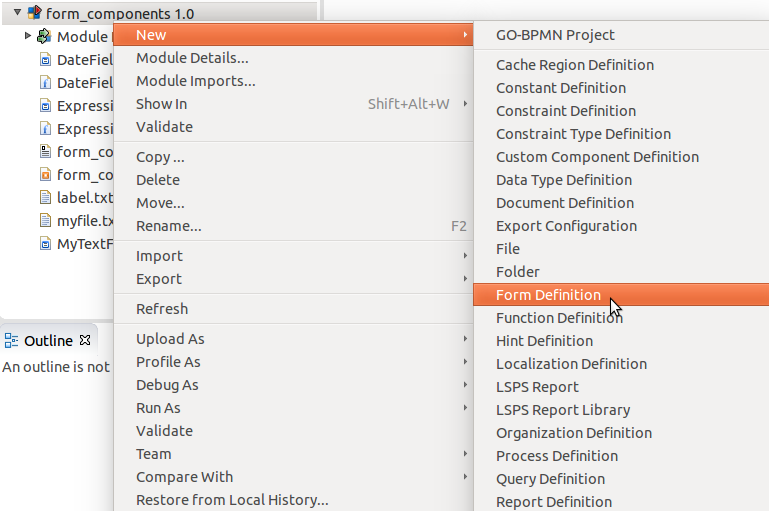
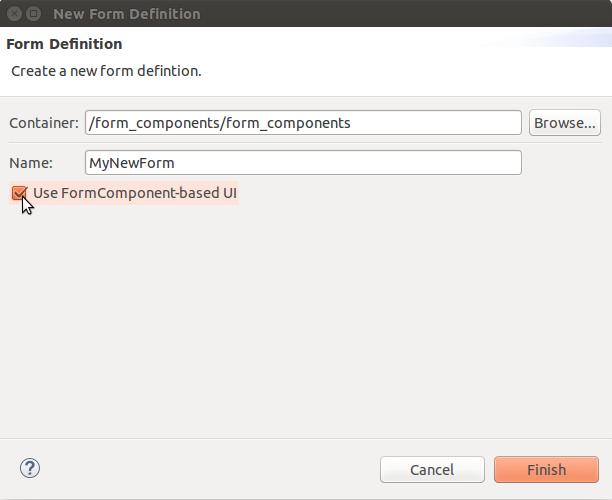
To rename a form definition and its form, right-click the Form root node in the Outline view or the file in the GO-BPMN Explorer and click Rename in the context menu.
Note that this will rename all the references to the Form root, the form definition file, the methods file.
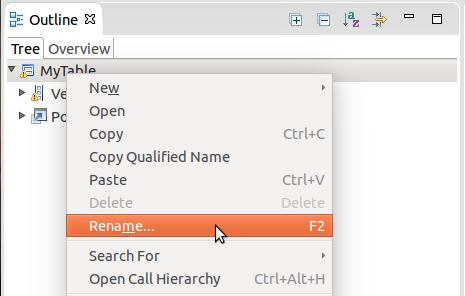
To display preview of your form in your web browser, do the following:
A form-preview configuration is created for the preview if it doesn't exist yet. Modify the preview configuration if you need to send input parameters to the form.
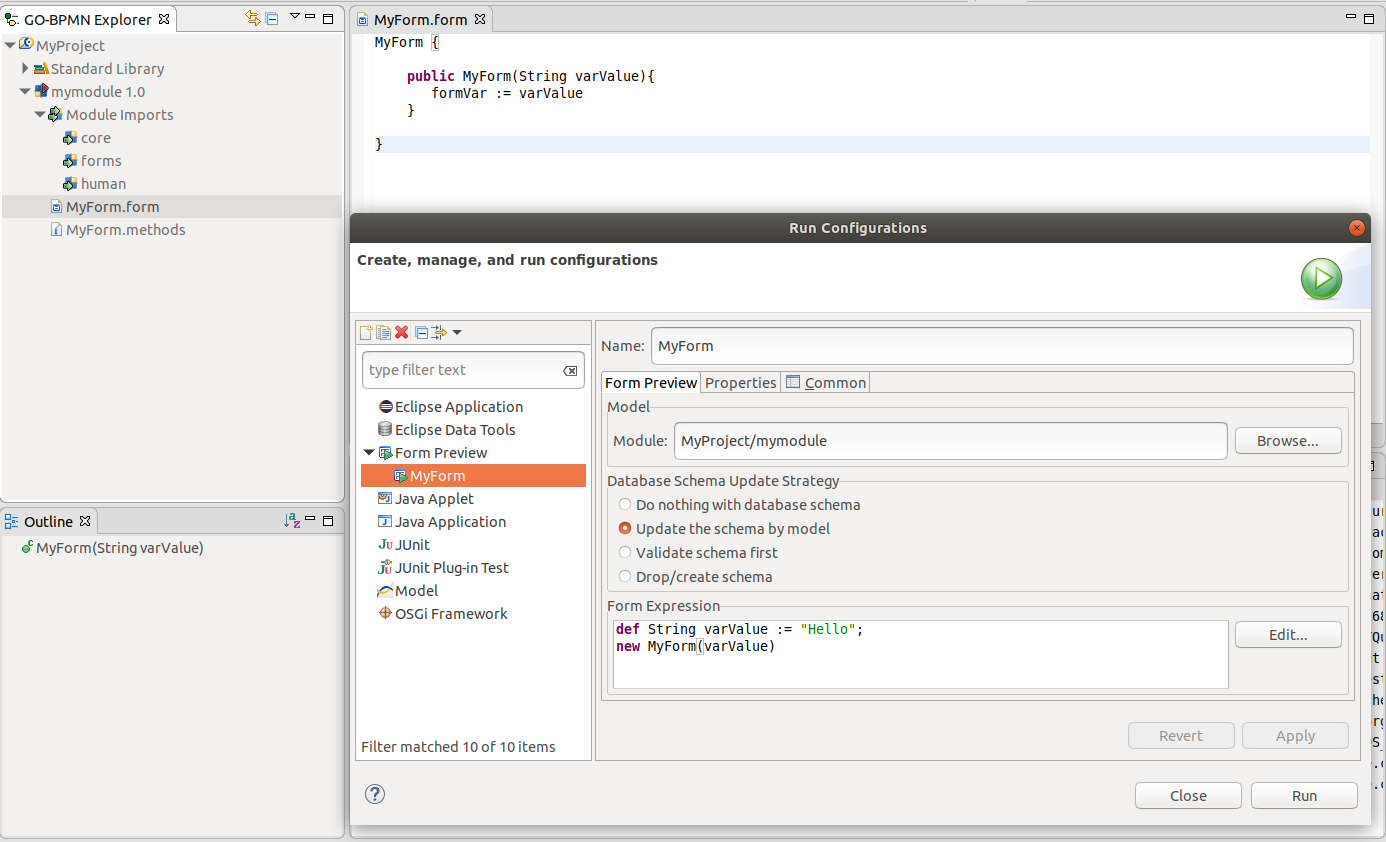
To delete the model instances created by form preview, open the Model Instances view of the Management perspective, right-click anywhere into the view and click Remove All Form Preview Model Instances.
Important: Make sure to disable this feature in production environments.