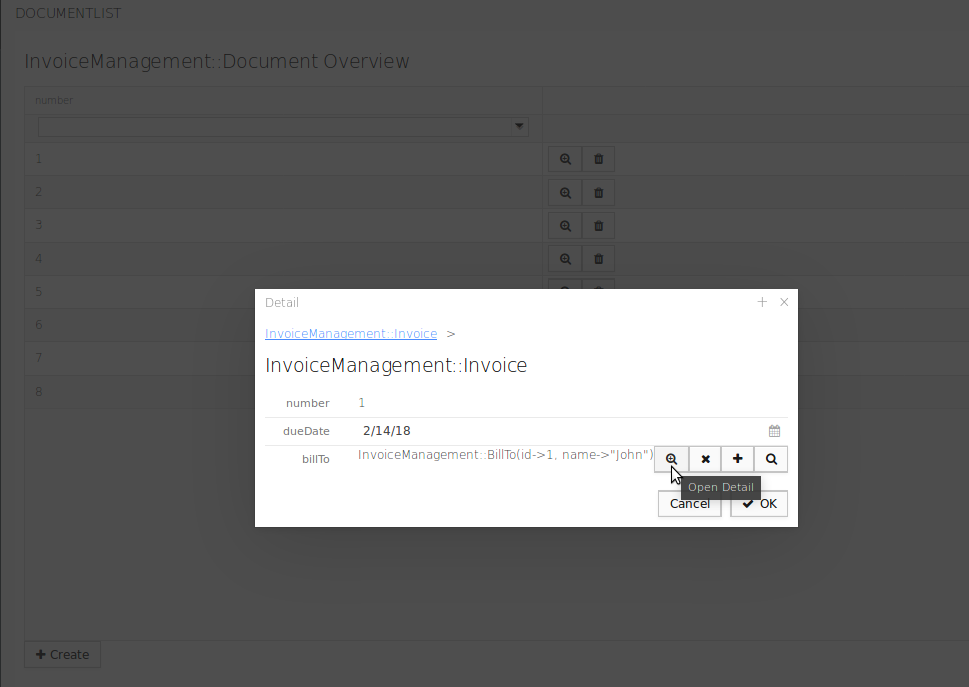CRUD components are implemented in the scaffolding-forms module of the Scaffolding Library by the following components:
- Entity Detail renders as a form with data of a shared record
- Entity List renders as a grid with shared record fields and the option to display their details in a popup as well as the Create button below the table
Note that Scaffolding components work only over data of a shared record type.
Creating a CRUD Component over One Entity
The CRUD component for a single entity form is called the EntityDetail component. It provides editable values of a record instance along with any related record instances.
To create a CRUD component over one shared record instance, do the following:
- Import the
scaffolding-forms module into your Project and Module:
- In the GO-BPMN Explorer, right-click your Project, click Add Library; in the popup select Select a built-in library and select the Scaffolding Library in the Library drop-down box.
- In the GO-BPMN Explorer, click your module. In the Imports tab of the Properties view, click Add. In the pop-up, select the scaffolding-forms module.
- Into a form, insert the Entity Detail component available under Custom Components.
- Define the Record Proxy Set property of the component. This is the proxy Set that holds the entity displayed in the EntityDetail. For example, you can create a form variable proxySet and initialize it in the form constructor so it creates a proxy of the entity:
AuthorCrudDetailForm {
public AuthorCrudDetailForm(){
//form variable with the proxy set:
proxySet := createProxySet(null);
//form variable with the proxy entity:
orwellProxy := proxySet.proxy(getAuthorByName("orwell"));
} ...
- Set the proxy record from the proxy set as the underlying entity with the
setEntity() call, for example on the Init tab, c.setEntity(orwellProxy).
- If required, create a component that will call
merge() on your proxy set to apply any changes.
//example click listener on a Submit button
{ e -> proxySet.merge(false); Forms.submit()}
Creating a CRUD Component over Multiple Entities
To create a CRUD component with all shared record instances displayed in a tabular manner, do the following:
- Import the
scaffolding-forms module into your Project and Module:
- In the GO-BPMN Explorer, right-click your Project, click Add Library; in the popup select Select a built-in library and select the Scaffolding Library in the Library drop-down box.
- In the GO-BPMN Explorer, click your module. In the Imports tab of the Properties view, click Add. In the pop-up, select the scaffolding-forms module.
- Into your form, insert the Entity Overview component available under Custom Components.
- Define the Entity Type in the properties of the component: This is the shared record type of your data.
- To allow selecting rows, call
setSelectable(true) on the component. You can request the current selection with the getSelection() call.
To create a new record, click the Create button below the table. If you the component uses a record that has subtypes, they will be able to select the subtype they want to create.
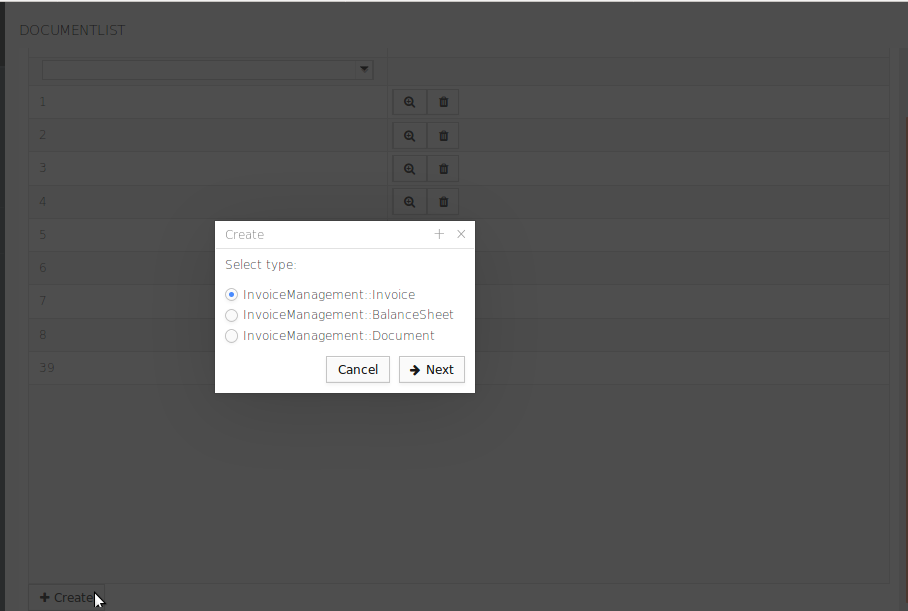
Selecting a subtype for a new shared record
Note that details of each entity can be displayed in a popup by clicking the
Open Detail button

. If the underlying shared record has a relationship to another record, you can open the details of the related record from the popup.
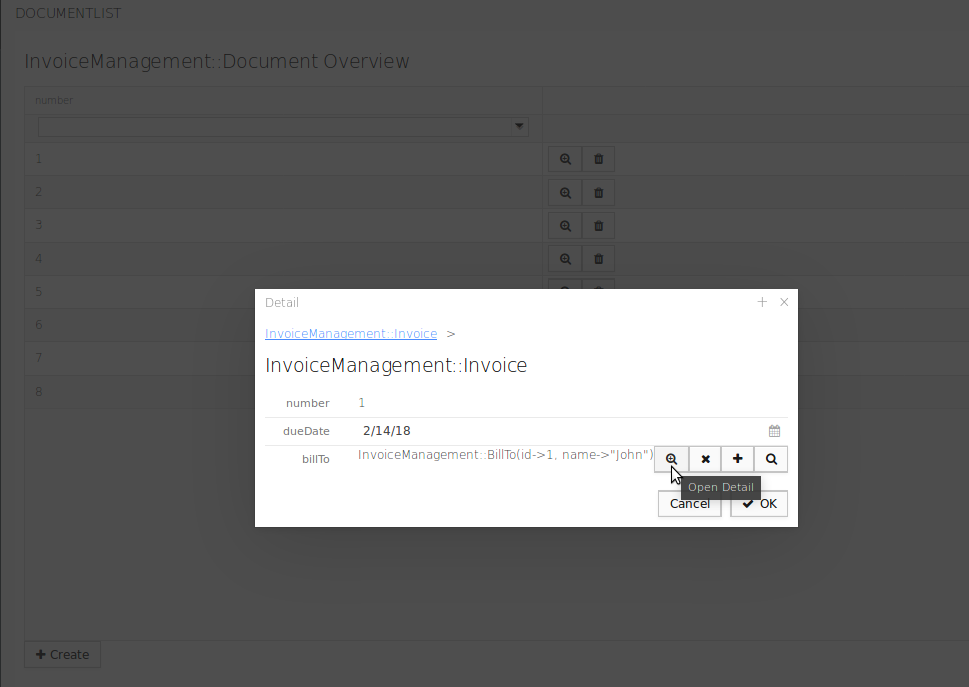
Opening detail of a related record

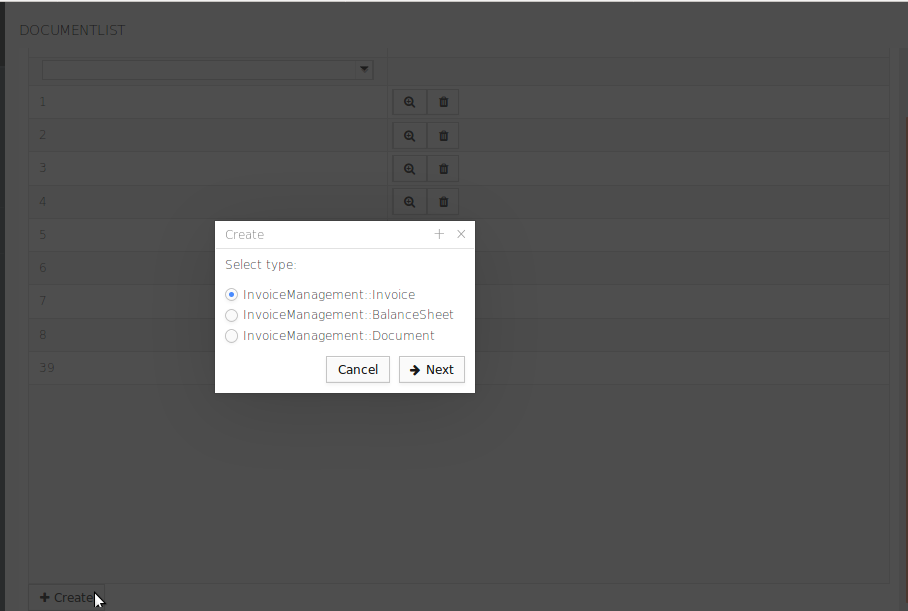
 . If the underlying shared record has a relationship to another record, you can open the details of the related record from the popup.
. If the underlying shared record has a relationship to another record, you can open the details of the related record from the popup.