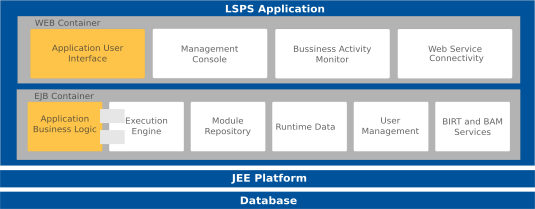The LSPS Application is a JEE application that comprises the front-end and back-end server application of the LSPS Suite.
You can generate the LSPS Application and adapt it to build your customized business solution as follows:
- Implement custom logic including custom functions, form components, and task types as part of the Application Business Logic using the LSPS Server API.
- Adapt the layout, appearance, and content of the Application User Interface as required by your enterprise.
The architecture of the LSPS Application is as follows:
- The LSPS Server in the EJB container comprises the following:
- Execution Engine: Engine that interprets models
- Module Repository: Repository with compiled modules
- Runtime Data: Runtime data of model instances
- User Management: Service that manages users, roles, and rights stored in database
- BIRT and BAM services: Services related to BIRT and BAM
- Web Services: Services and data related to web services
- The web container part comprises the following:
- Application User Interface: Thin front-end client that allows the user to interact with the execution via to-dos and documents
- Management Console: Thin client that allows the user to manage the content of the LSPS Server
- Business Activity Monitor: Thin client that allows the user to work with BIRT reports based on models' KPIs
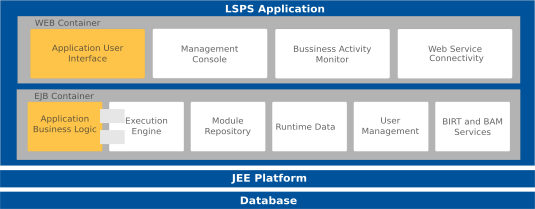
LSPS Application architecture
The LSPS Application is generated by LSPS SDK, which is installed as part of PDS, the IDE for model development and a thick client for LSPS Servers and structured as follows:
ear: project for building the EAR archive from the ejb and war projectsejb: Application Business Logic with Java classes implementing custom items visible to model executionembedded: files that are needed for the SDK Embedded Server
Important: Note that this is not the LSPS Embedded Server: check the referenced libraries of the <APP>-embedded project.
tester: JUnit testing resourcesvaadin: Application User Interface resources with JavaScript and style sheetsvaadin-war: project for building the WAR archive of the Application User Interface including Vaadin themes and resources.