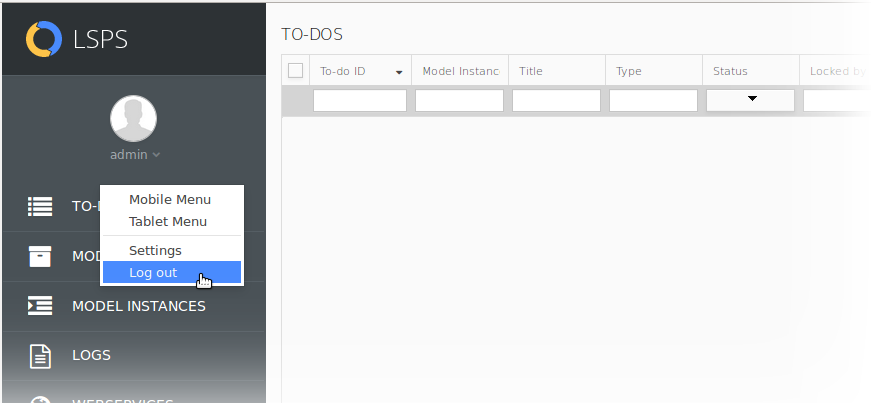Living Systems Process Management Console is a web-based front-end application intended for management of model instances, LSPS users, and the LSPS front-end applications, that is, the Process Management Console and the Application User Interface.
The tool is primarily intended for application and LSPS administrators. However, also process designers and application developers might benefit from its features.
Note that as an LSPS user you have to have the access rights to the Management Console to access it.
You can access the Management Console from any of the supported Web browsers:
Go to the URL of the application.
By default, the URL is http://$DOMAIN/lsps-management.
To log out, click the drop-down icon next to your user name and in the context menu, click Log out.