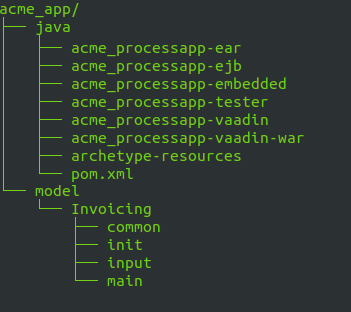LSPS Documentation
To set up your environment, you will first of all need either to generate sources of a new LSPS Application or import an existing LSPS Application.
The application sources come in a set of projects with the exposed API and maven dependencies:
ear: project for building the LSPS Application EAR archiveejb: Java classes implementing custom itemsembedded: SDK Embedded Server files with the embedded-server launchertester: JUnit testing resourcesvaadin: web application resources with JavaScript and Java classesvaadin-war: project for building the WAR archive with presentation resources including Vaadin themes.Consider keeping the LSPS Application and related resources in a dedicated directory, for example, java, and your modules in another directory, to allow for better manageability.
Example project structure