
LSPS is a set of tools for development of a customized BPMN solution, that is, create and execute business models, interact with then, and manage the execution and runtime data from a thick or a thin client.
With LSPS, you gain additional capabilities, such as, support for GO-BPMN, (extension of BPMN by goal-focused processes), role-based access control, graphical front-end page definitions, data type modeling support, along with access to API to build an entire solution.
The core of LSPS is the LSPS Application, a standard JEE enterprise application. It allows you to execute your models, manage users and their access to data, distribute work, communicates with external systems and users, etc.
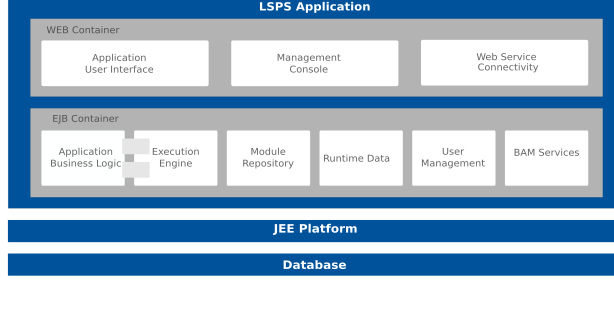
When it comes to interactions with the LSPS Application, you have also other options:
LSPS comes in two editions:
You can design and run models, and access the web applications. However, you cannot customize the LSPS Application.
Before you continue to the next chapter, install PDS.
You will now introduce the basic LSPS concepts and mechanisms:
Then we will create a simple model.
Proceed to Expression Language.