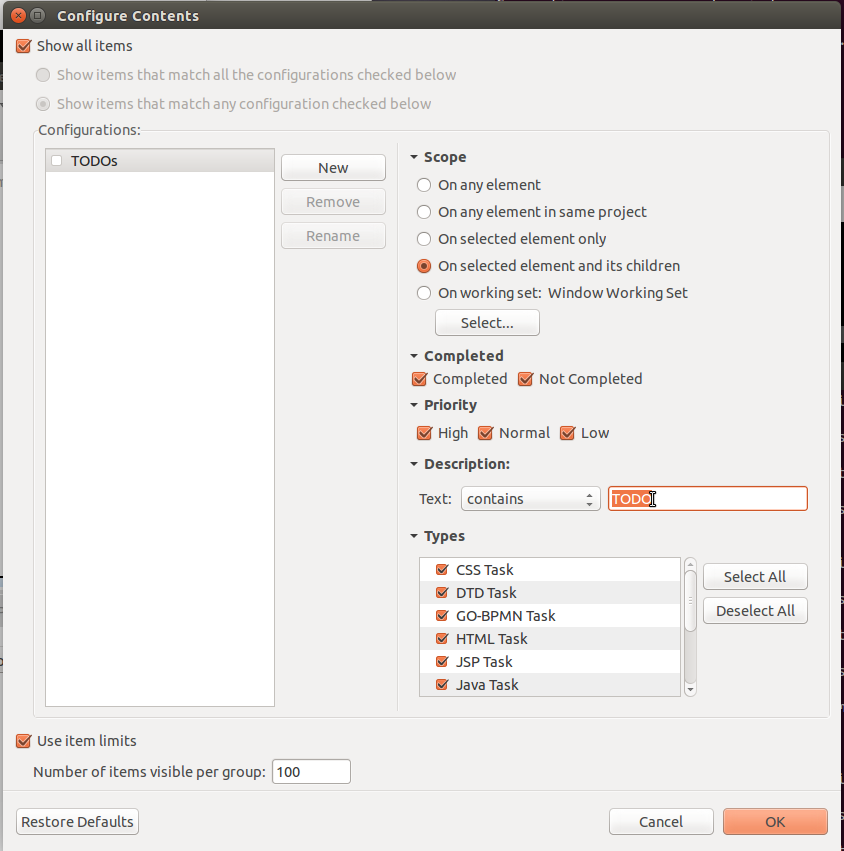LSPS Documentation
To track incomplete expressions and modeling elements, use the //TODO marker. You can parametrize the marker in the form /*TODO <TEXT>*/. The <TEXT> is kept as the marker's description.
You can view all such Markers in the Eclipse Tasks view. To open the view, go to Windows > Show View > Tasks.
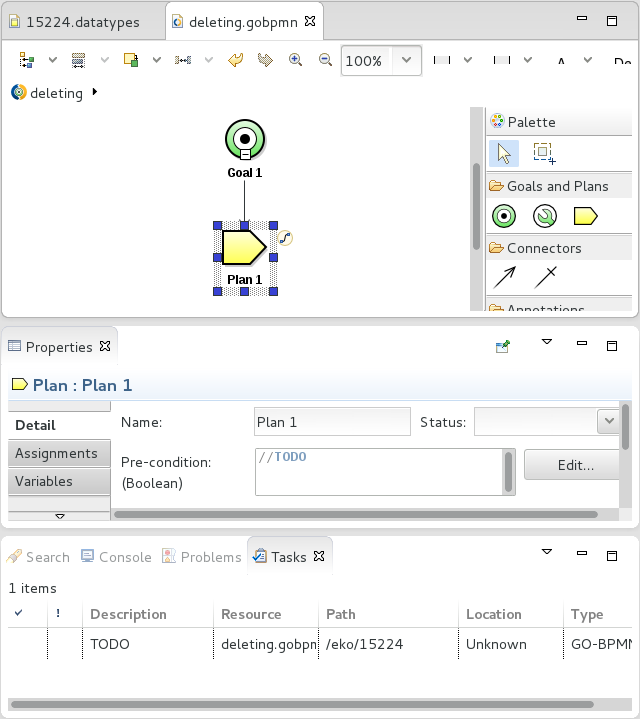
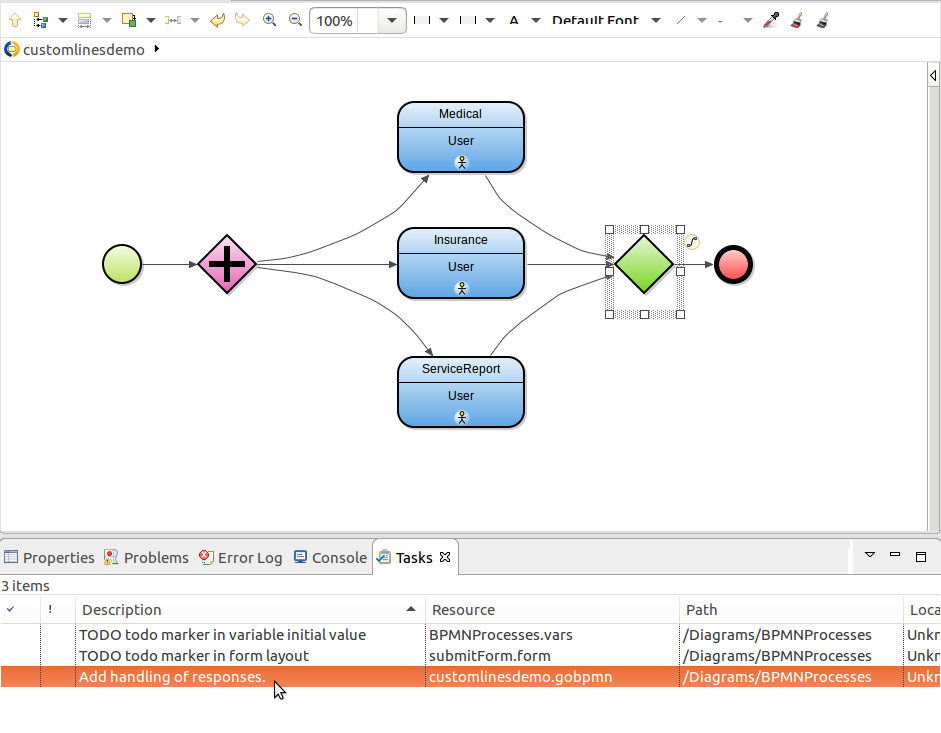
 ) button and select Configure Contents. Make sure the filtering is set correctly and set the required priority.
) button and select Configure Contents. Make sure the filtering is set correctly and set the required priority.