
Diagrams provide space for a graphical representation of elements of a particular type in a Module: Visual representation (an element view) of one modeling element can appear several times in one or several Diagrams while still referencing the same single element. Note that a modeling element can be shown in one Diagram only once.
To add additional information for the reader of a Diagram, you can use diagram elements: these are the only elements that actually exist only within the Diagram.
A diagram can depict only elements from the same type of definition:
A Goal Diagram is a Diagram depicting an arbitrary number of modeling element of a goal model. It may contain Goals views, Plans views, and vies of their Decompositions, plus allowed diagram elements (Text Annotations, Associations).
Owned by Goal-based Process it depicts only views of Goals and Plans of the respective Process. A Goal-based Process may contain an arbitrary number of Goal Diagrams.
A Plan Diagram is a Diagram depicting element views of a plan body.
It may show views of one or several modeling elements of a plan body, and objects owned by the Diagram (Annotations and Associations).
Plan Diagrams are owned by Plans. One Plan may contain an arbitrary number of Plan Diagrams. Plan Diagrams can show view of any modeling element contained in the respective Plan Body, however, a modeling element can be shown in one Plan Diagram only once.
A Process Diagram is a Diagram depicting element views of a body of a BPMN-based Process.
It may show views of one or several modeling elements of a body of a BPMN-based Process, and objects owned by the Diagram.
An Organization Diagram is a visual representation of a part or of an entire Organization Model.
Organization diagrams are owned by organization models. One model may contain one or several organization diagrams. Organization diagrams can show any organization element contained in an organization model, however, in one diagram, every element can be shown only once.
An organization diagram may contain diagram elements (Text Annotations, Associations).
A Data Type Diagram is a diagram depicting element views of Record types.
Data Type Diagrams are owned by Modules and may contain views representing Record types and related entities: imported Record types, inheritance relationships of Records, and general diagram elements (Text Annotations, Associations).
A Module may own an arbitrary number of Data Type Diagrams. View of one data type element (record, record import, inheritance) may be shown in an arbitrary number of Data Diagrams.
Diagrams can contain diagram elements, which serve for documentation purposes, and have no execution semantics (they do not influence execution in any way). As such they are not considered elements of the definition but belong to the diagram only.
Diagram frames are diagram elements, which allow you to display the content of another diagram as read-only. The content of the diagram frame reflects the current state of the referenced diagram.
Diagram frame can display only a diagram of the same type as the diagram; for example, you cannot insert a goal diagram frame to an organization diagram. A diagram frame cannot reference itself.
Tip: Use directed associations and annotations to establish logical links between an element shown in a diagram frame or the entire diagram frame and other elements in the diagram.
Hyperlinks are diagram elements that provide direct links to a location, resource, or element: When you click a hyperlink, the linked entity is displayed.
There are four types of hyperlinks:
A Text Annotation is a diagram element containing free-text information.
It does not influence execution: it is en element with no execution semantics. A Text Annotation provides additional information and has only an informative character. It belongs to the particular diagram.
It may be connected to one of several diagram elements using Associations. If left unconnected, a Text Annotation is intended to provide information about the entire Diagram.
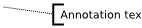
An association is an element without a semantic value used for informative linking of element views and diagram elements.
It may be assigned a particular direction to indicate a relationship orientation (Directed Association).
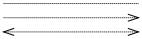
Association attributes: