
LSPS configuration is generally stored in the LSPS_SETTINGS database table and can be changed directly in the database or via JMX. For some settings, the server needs to be restarted: the applicable information is provided with individual settings.
In addition, debugging settings are passed as system properties to the server, that is, in the format -Dkey=value.
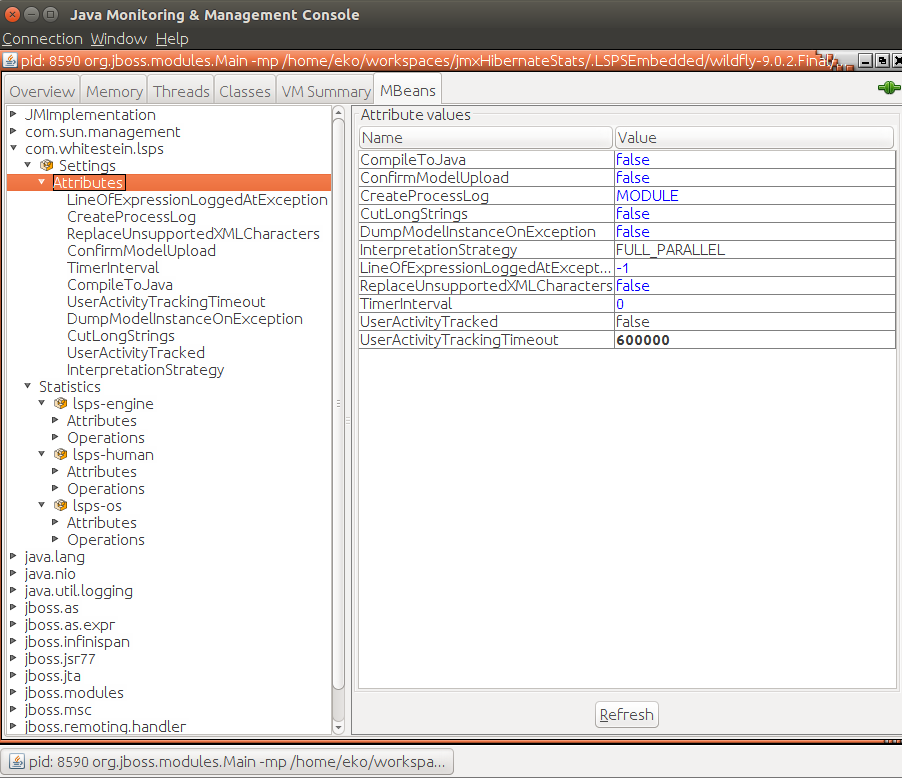
Default setting: false
The setting is loaded on server startup and can be changed in runtime via JMX (When changed via JMX, the database value remains unchanged).
Default setting: false
The setting is loaded on server startup and can be changed in runtime via JMX (When changed via JMX, the database value remains unchanged).
Default setting: true
When changed in the LSPS_SETTINGS table, the change is reflected in runtime immediately.
SQL that returns IDs of model that should be loaded on server launch.
The setting is loaded only on server launch.
The setting is loaded on server launch and can be changed in runtime via JMX (When changed via JMX, the database value remains unchanged).
Default setting: false
Default setting: serialize
When changed in the LSPS_SETTINGS table, the change is reflected in runtime immediately.
Default setting: false
Default setting: 600000 (10 minutes)
Note: You can access the user-activity data through the UserTrack shared record.
Interpretation strategy of the LSPS Execution Engine
Default setting: FULL_PARALLEL
The setting is loaded on server startup and can be changed in runtime via JMX (When changed via JMX, the database value remains unchanged).
The smallest interval for sending a timed trigger in milliseconds. If there are multiple time notifications scheduled for a Model instance (for example, by multiple Timer Intermediate Events), and the time difference between the notifications is smaller that the TIMER_INTERVAL value, the notifications are merged into one (multiple Timer Intermediate Events are notified by a single timer notification)
If set to 0, timer notifications are not merged.
Default setting: 0
The setting is loaded on server startup and can be changed in runtime via JMX (When changed via JMX, the database value remains unchanged).
Availability of Hibernate statistics (equivalent of hibernate.generate_statistics)
The option is by default disabled.You can enable it from JConsole: you can enable the setting for individual modules from the MBeans tab under com.whitestein.lsps > Statistics > MODULE > Attributes > StatisticsEnabled. To enable the setting for the entire application, modify the server.properties file in the application EAR (lsps-app-ear/lsps-app-ejb.jar/server.properties)
Do not enable the setting in production environments since it can cause performance issues.
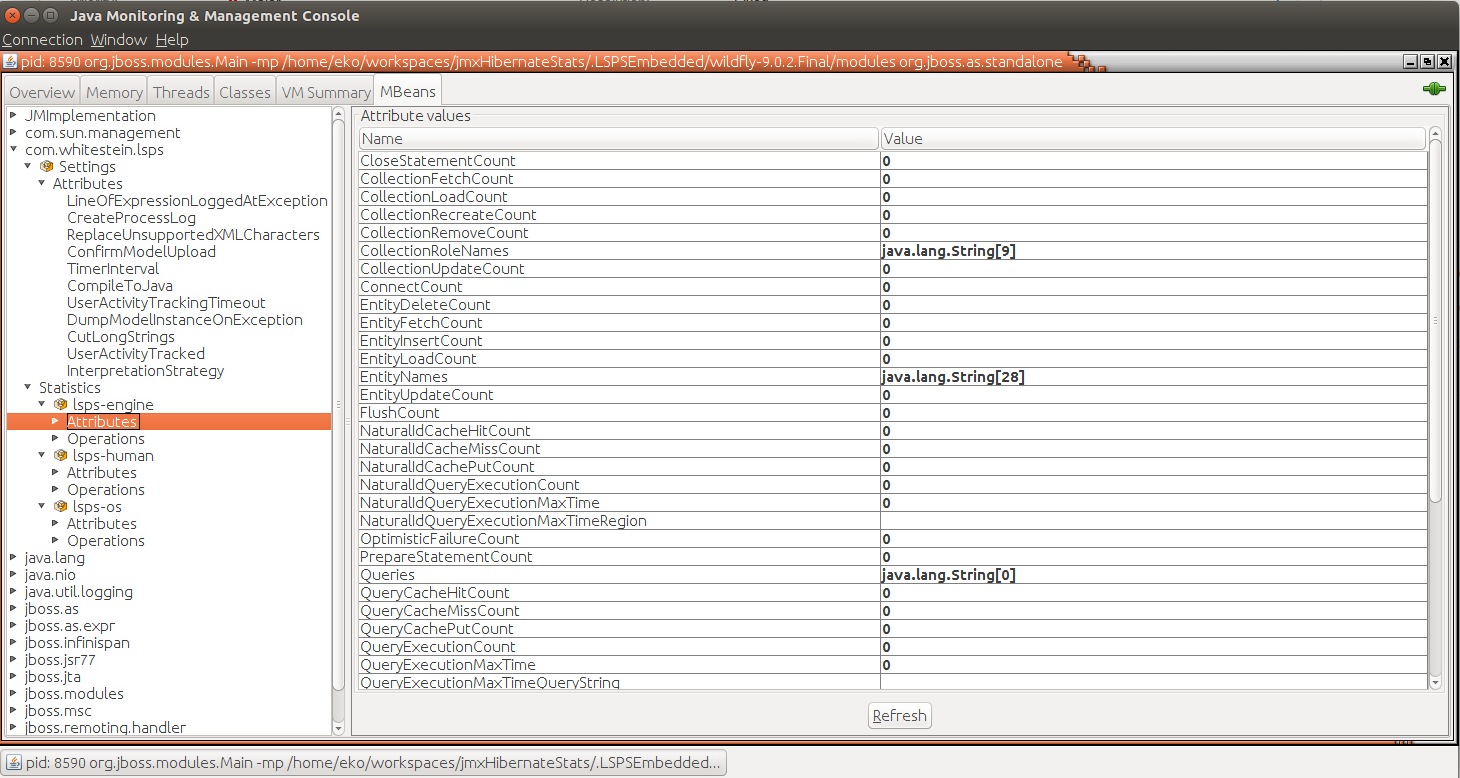
If set to true, model instance state is dumped when an exception occurs. The setting is loaded on server startup and can be changed in runtime via JMX (When changed via JMX, the database value remains unchanged).
Default setting: false
Whether to allow entry of log events in to the LSPS_PROCESS_LOG table. The events include information about model and process instantiation, any state changes of process elements, etc.
Possible values:
For production environments, consider using the NO setting.
Default setting: MODULE
Important: If process logs are not created, BAM reports will not contain relevant data and no details on model instances is available (the data is used, for example, in the Model Instance views of the Management perspective). The setting is loaded on server startup and can be changed in runtime via JMX (When changed via JMX, the database value remains unchanged).
Number of lines before and after the statement with the problem included in the stack trace (0 means all: the entire expression is returned). The setting is loaded on server startup and can be changed in runtime via JMX (When changed via JMX, the database value remains unchanged).
Default setting: -1
The debugging parameters are passed as JVM properties -Dkey=value.
Important: In production, the debugging parameters must not be active.
If true, modeling ID is used as Vaadin debug ID on all Vaadin components
If true, the Execution Engine runs in debug mode (usually activated in combination with remote socket debugging).
If set to true, profiler is enabled.